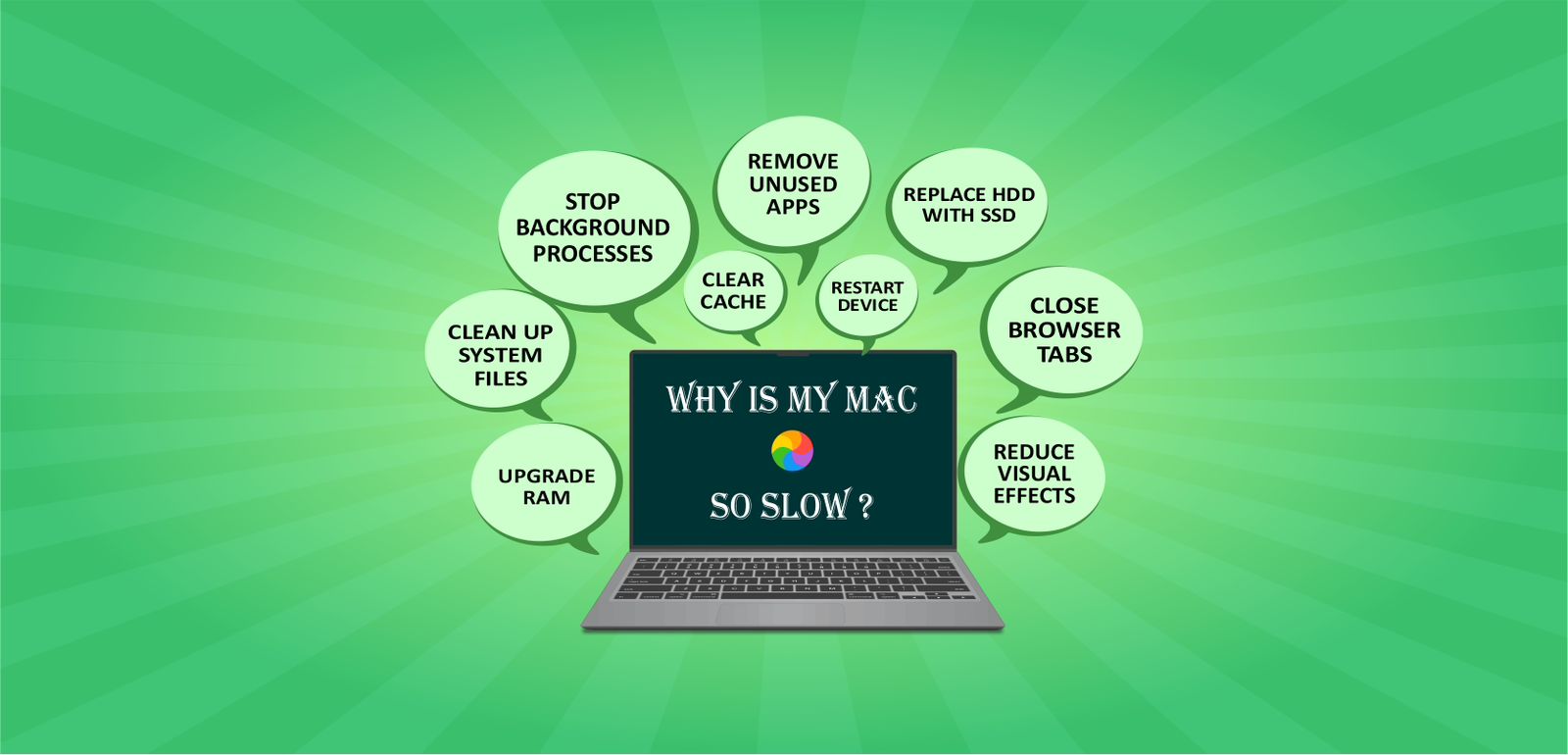The debate between Android and iPhone users has been going on for years. Every platform has devoted followers and special features that meet certain requirements. To assist you in choosing between the iPhone and Android. We will go over the top differences in this blog. Let’s explore the iOS vs Android comparison:
What is Android OS?
Android OS is a mobile operating system that runs mostly on smartphones and tablets and is based on Linux. The Android platform consists of a web browser, a GUI, an operating system built on the Linux kernel, and downloadable end-user apps. The Apache v2 open source license, under which Android was launched.

Android allows the development of several OS variants for different devices, including digital cameras and game consoles. Although the majority of Android devices come preinstalled with a suite of proprietary apps, including Google Maps, YouTube, Google Chrome, and Gmail, Android is based on open source software.
What is Apple iOS?
The operating system for the iPhone, iPad, and other Apple mobile devices is called Apple iOS. The operating system that powers Apple’s Mac desktop and laptop computers, Mac OS, is the foundation of Apple iOS. It is made to provide simple, seamless networking across a variety of Apple devices. When Apple unveiled its first iPhone in 2007, it introduced iOS, formerly known as iPhone OS.

iOS vs Android Battle with Features
Let’s have a detailed breakdown of iOS and Android selection having differentiation between the features and functionalities:
1. Hardware Selections
Your device is comparable within the difference of Windows and macOS PCs. The only reputable hardware seller in the Apple ecosystem exists, but it’s premium and expensive. But with Android, the flexibility means that the users are not restricted to the Google Pixel smartphone line. To address you have to access dozens of hardware manufacturers with having avoid range of quality, performance, and price.
Within $200, you can easily purchase a good Android phone like Samsung Galaxy A15 5G, and that’s a good purchase. In the comparison of iPhone SE, that is less expensive but available at $429. Moreover, the prices of some Samsung Galaxy Z Fold 6 combinations can be higher than $2000. On the other hand, within the amount of $2000, we can have the most expensive iPhone 16 Pro Max phone that has 1 TB storage but costs $1599.
2. Interface and Usability
Android is an excellent operating system that offers customization options. If you don’t want to reach a particular configuration, you can create an attractive smartphone environment. Android offers more possibilities and smart options instead of iPhone. For example, let’s talk about Google. If the material on Google is redesigned with colors and synchronized options.

You can change it and operate the system with a background connected appearance. I know it seems strange that iOS search features are better, but Android is a Google product. It can be visible, you say, through the device’s installed apps. No doubt Apple’s displace uninstall programs are attached to the links of the App Store. Even organizes the results into contacts, emails, and apps nicely.
3. Technology Support
Every year, new wireless technology standards are released. In recent years, Android has been the first to adopt these new specifications. It was the first operating system to handle 5G networks. With capabilities for 4G LTE, wireless charging, and touchless voice instructions, it also beat Apple. Apple usually waits for new technology to become dependable and useful.

Dual-screen and foldable phones are now supported by Android as well. Third parties, such as Microsoft, can add functionality to devices like the Surface Duo 2, an Android device with two panels that show customized content. Android phones are leading the way in these technologies, but they haven’t always been game-changing features.
4. Featured Applications
Many stock apps from Google and Apple are available and start running on your phone as soon as it is turned on. Applications for email, web browsing, viewing and editing photos, recording and playing audio, playing videos, and editing documents and spreadsheets are a few examples. The absence of a task or to-do app is one Android error. For this, the Reminders app on iOS is incredibly sleek.
Since chatting is the most popular smartphone activity, messaging apps are worth mentioning. With its feature-rich iMessage applications that offer Animoji, Memoji, games, and an iMessage app store, Apple has an advantage over Android in this way. Its Stickers feature, which turns a photo’s subject into a sticker that you can apply to any Note or iMessage, is incredibly addictive.
5. Third-Party Apps
Previously, applications started on iOS before moving to Android. Adobe continues to do so, having introduced the tablet version of Photoshop on Apple hardware. Given Android’s overall stability in the tablet market, that makes sense. However, some apps now arrive on Android first. Android’s ability to install apps from non-Google app stores is another significant feature.

The option to remotely install apps on your phone through the web is another benefit that isn’t available in the Apple store. Let’s say you are reading an article on your laptop when you notice an app. If it’s Android, installing it is as easy as going to the Play Store’s website. The iOS device must have the app installed.
6. iOS vs Android Security
Although mobile OS systems have good security records and protections, Android provides additional ways for malware to get into your phone due to its openness. Specifically, apps are more likely to cause issues for Android, particularly if you install them from a different app store. Recent versions of Android have prioritized privacy, introducing several new safeguards against misuse by third-party apps.
7. iOS vs Android Privacy
While iOS allows you to provide applications with your approximate position rather than your precise location, Android allows you to give them one-time access to your location and other confidential information. Given that Google’s entire business strategy depends on collecting user data, the search engine major finds it challenging to compete with Apple, whose business strategy doesn’t include profiling or monitoring.

8. Integration with Other Devices
Apple is in the early days of cross-device support, while both operating systems have it. For example, your iPhone may be used as a webcam for your Mac thanks to Apple’s Continuity Camera. Similarly, Handoff enables you to begin working on one Apple device and continue on another. Although it’s difficult to match Apple’s continuity features, you can connect with PCs just as well as iPhones link to Macs.

With the help of the Windows Phone Link applications and Android cross-device communication. Your phone model determines these features, with Samsung phones being given preference. Google has also made significant advancements in app-streaming. With the ability to stream apps between Chromebooks and Android devices, you can now easily browse YouTube or reply to notifications.
9. iOS vs Android Gaming
By combining VR and AR technology into their smartphone operating systems, Apple and Google have recently promoted gaming. They have huge collections of playful and almost console-level games. Instead of purchasing each game separately, both allow you to subscribe to a variety of them. Google Play Pass costs $4.99 a month, while Apple Arcade costs $6.99.
You may try out a wide range of VR games and apps from the iOS App Store on specific VR devices. Apple keeps improving its ARKit technology, which powers virtual reality applications that project 3D objects into your real-world environment. Apple-driven virtual reality technology may be the push the genre needs to gain popularity with the release of the Apple Vision Pro.
10. Camera and Photos
Recently, new smartphone and mobile operating system releases have focused on smartphone cameras and, possibly more importantly, their photo-processing apps. There are good camera options in both systems. Avoid becoming excessively involved with megapixels. While there are Android phones with extremely high megapixel counts, such as the Samsung Galaxy S24 Ultra, which has an impressive 200 megapixels.

To improve the quality of your photos beyond what the sensor and lenses alone can do, operating systems also come with powerful photo-enhancing tools. Both provide slow-motion, panorama, low-light, and time-lapse photography, and they can add blur to a portrait. While iOS users require a separate app for doing this, Android users may create 360-degree photos.
11. iOS vs Android Battery Life
While in different ways, both iPhones and Android phones offer excellent battery life. While having small batteries, iPhones are well-optimized to last longer. To protect and conserve the battery, they also have capabilities like low power mode. Large batteries and rapid charging are common features of Android phones.
Some Android phones can charge up to 100W very quickly. Additionally, Android provides additional options for managing battery usage by apps. Android phones are better than iPhones if you want faster charging and better battery management for longer periods of use.
12. Voice Assistant
With Google Assistant and Apple’s Siri, you can take actions with your voice. Both provide a wake phrase and are simple to use. If you misspeak or change your question in the middle of a phrase, Siri is now better at following your speech. It can respond to inquiries specific to a given device without immediately sending you to the internet.

Additionally, Siri provides ear-friendly voice options that are less robotic and more natural. Siri provides shortcuts and automations. Based on triggers such as the weather or your location, automations start actions. Google Assistant claims to have performed over a million tasks, such as ordering a thin latte from Starbucks or requesting it to play a specific Netflix episode.
13. Parental Controls
The main difference between iOS and Android’s effective parental controls is that the former makes it easier and more complete to install third-party parental control applications. However, iOS has more advanced built-in parental controls. The Screen Time option on Apple’s support website allows you to “block or limit specific apps.
Features on your child’s device” and “restrict the settings on your iPhone, iPad, or iPod touch for explicit material, purchases and downloads, and privacy.” Additionally, you may see complete details on every action. Using the Family Sharing function, parents may set boundaries for their kids and secure them with a passcode that only they know.
14. Availability and Fragmentation
You may be confident that your iPhone will get the most recent iOS updates for several years if you purchase one. While Android updates are growing more popular, iOS still leads in this regard. To make things more difficult, Android OS updates usually only come out on Google Pixel devices. Further fragmentation results from Samsung and other smartphones receiving the necessary updates weeks or months later.
The market share of the most recent versions cannot be found on the developer websites of either company. About 21% of devices run Android 13, the most popular version of the operating system, according to 9to5Google. However, 86% of iPhones had iOS 17 installed last year, making iOS adoption an order of magnitude higher than Android’s.
15. iOS vs Android Performance
A lot of things affect how well Android performs. The performance of various Android-powered smartphones may differ greatly. However, Android works hard to enhance performance and provide a seamless user experience. Performance is significantly impacted by the hardware on which Android operates.
Because Apple has complete control over the hardware and software components of the device, iOS has become known for its outstanding performance, speed, and stability. A particularly responsible user experience is produced by the efficient architecture of the iOS operating system. This optimizes the efficiency of system resources, including memory and processing power.
16. Business Features
Here, two of the earlier sections, security and fragmentation, come into play. Given that IT departments want a single platform, iOS benefits from both. When selecting a smartphone platform for business, there are additional important issues to take into account. Android’s open architecture makes it useful to certain companies because it enables them to develop apps that access system capabilities in ever-greater detail.

For example, Apple does not allow third-party services to take control of the phone for parental control, but Android does. It’s not an advantage because both phones work nicely with Google Docs and Microsoft Office. Windows and Android work better together, especially with the Phone Link app. Android may be a better option because the majority of businesses use Windows.
17. Accessibility
Both companies included features that make using phones easier for those with disabilities. With the use of Android’s Live Transcribe feature, deaf people may quickly read what is being said. Additionally, it provides Voice Access to manage your phone, Lookout to inform you of what’s in view, and Talk Back to voice what’s on the screen.

Additionally, it allows you to reprogram phone buttons and supports external switches. The Voice Over screen reader, Dictation, Live Caption, and Pointer Control are just a few of Apple’s many accessibility tools. A Sound Recognition feature is comparable to an Android feature. Back Tap is one accessibility feature that was added to the iOS.
iOS vs Android: Which is Best
This is a close battle, as you can see. Apple’s iOS wins out in the end, but not by enough. Given that the two platforms have been matching features and improving their interfaces for years, the near similarity is hardly surprising. Even if the race is close, iOS wins because so few Android users can run the most recent version. However, you can’t go wrong with any operating system, and both can be incredibly helpful.
iOS vs Android Pros and Cons
iOS Pros & Cons
Pros:
- iOS offers quick, consistent, and seamless performance because it is well-suited for Apple technology.
- All compatible devices receive frequent, long-term upgrades from Apple equally.
- Reduced chance of a virus, a secure app environment, and an increased value on user privacy.
- Seamless use of other Apple products, such as the iPad, MacBook, Apple Watch, AirPods, and more.
- iOS is where many apps are first released and are typically more optimized.
Cons:
- The cost of iPhones and other Apple devices is high.
- Less flexibility than Android in terms of changing settings, themes, or icons.
- There are restrictions on downloading and sharing files from outside sources.
- MicroSD cards are not compatible with iPhones.
Android Pros & Cons
Pros:
- There are many models and brands to pick from, ranging from low-cost to high-end.
- In addition to using widgets and custom launchers, users can adjust settings.
- MicroSD cards are supported by many Android phones.
- File transfers between a PC and a phone are simple and require no extra software.
- Increased flexibility in installing applications from sources other than the Play Store.
Cons:
- Updates may differ by brand or carrier, and not all Android phones receive them regularly.
- Compared to iPhones, low-cost Android phones may slow or crash more frequently.
- If not used carefully, a more open system may result in malware or security problems.
- Certain phones come with apps that are pre-installed and cannot be removed.
The Final Verdict
The battle to decide whether iOS vs Android which is best is difficult to understand, but I would love to suggest Android phones. Reasons are very simple, no doubt, Apple Company is a brand and all its operating systems are working so amazingly with stability and safety in the world.
But on the other hand, the requirements, customizations, and needs intend the users to use Android phones that have more credibility and more advantages. From my perspective and experience after using both, both are incredibly helpful and similar, but Android wins in the end when it comes to customization, performance, battery, and affordability.
FAQs
Is Android better than iOS?
Well, there is no confident and specific answer, but in case of battery & affordability, Android is game-changing.
Is iOS a better option?
Of course, the progress of stability and safety is recommended. The fact is, it is totally up to the user what requirements he is looking for.
Can we install all apps on iOS?
No, there are a few third-party modifications that are not allowed by the iOS operating system, but with the usage of emulators, it is possible.
Does iOS have any disadvantages?
There is no company that can claim to be perfect. Every phone industry has both advantages and disadvantages, even Android too.
Does Android have better battery time?
Yes, it’s a long-time battery with excellent power energy-consuming features. Android phones can be used for 3 to 4 hours continuously without facing any problem.