M1 vs M2 MacBook Air explained! From benchmarks to battery life, see how each model performs and which one is worth your investment.
There are more options in the MacBook Air 13 lineup than before. While the MacBook Air 13 M3 is nearly identical to the previous model, it does offer significant speed development over the MacBook Air 13 M2. As an older laptop, the MacBook Air M1 is still profitable, even though its display isn’t nearly as good as the M2 model.
It’s still better than the display found on many laptops under $1,000. The 2022 MacBook Air M2 offers an improved display, camera, appearance, and battery life compared to the previous model. Though it costs more than the MacBook Air M1 (2020), it’s a significant upgrade, and if you have the money, it’s worth it. Let’s explore it:
M1 vs M2 MacBook Air Performance Difference
The Apple silicon chip is one of the most important differences between the MacBook Airs of the current and previous versions. Apple’s A14 Bionic chip serves as the foundation for the M1 chip, which will be revealed in November 2020. On the other hand, the A15 Bionic chip from the iPhone 13 serves as the foundation for the M2. The M2’s cores provide up to two extra GPU cores in addition to minor speed and efficiency gains.

Both processors include an eight-core CPU with four performance and four efficiency cores. The M2 chip, according to Apple, is almost 40 percent faster than the previous generation for intensive workloads like editing complex timelines in Final Cut Pro. Up to 20% faster filter and effect application is now possible in apps like Adobe Photoshop. Moreover, m1 vs m2 MacBook air weights are different.
The M2 has a media engine for hardware-accelerated ProRes and ProRes RAW video encoding and decoding, just like the M1 Pro. However, only H.264 and HEVC video can be accelerated by the specific media engine of the M1 processor. According to Apple, this significantly accelerates video operations on the most recent MacBook Air, enabling users to convert video projects to ProRes much more quickly and playback more 4K and 8K streams of video.
| Features | M1 Macbook Air | M2 Macbook Air |
| Processor | 8-core M1 Chip | 8-core M2 Chip |
| CPU cores | 8 cores | 8/10 cores |
| RAM | 8GB and 16GB | 8GB, 16GB, and 24GB |
| Screen Brightness | 400 nits | 500 nits |
| Camera | 720p HD quality | Quality 1080p Full HD |
| Speakers | 7Two speakers | Four speakers |
Display
While the display of the M1 MacBook Air is stunning, there are some enhancements on the M2. The 13.3-inch, 2560 x 1600 pixel Liquid Retina display, which supports millions of colors on the P3 color gamut and has a maximum brightness of 400 nits, is used in the M1. The MacBook Air M2 features a 13.6-inch, 2560 x 1664 pixel Super Retina display with a maximum brightness of 500 nits and compatibility for billions of colors on the P3 color gamut.

There won’t be much of a difference between the two displays in daily use. Both models have the same pixel density the M1 model is technically 1% denser, supports the entire sRGB and P3 color gamuts, and is sufficiently bright to be used in an office with good lighting. The MacBook Air M2 has a small advantage. It’s also a part of m1 vs m2 MacBook air difference.
If you frequently engage with HDR content or gradients in your daily life. The additional pixels provide a somewhat bigger work surface, in many apps, the horizontal strip of display that aligns with the MacBook Air M2’s webcam notch is blacked out. Overall, the MacBook Air M2 wins because of its improved color gradients and increased brightness.
| Features | M1 MacBook Air | M2 MacBook Air |
| Brightness (nits) | 389 | 486 |
| sRGB gamut | 100% | 100% |
| Contrast ratio | 1,130:1 | 1,310:1 |
| Accuracy (DeltaE, lower is better) | 1.39 | 1.08 |
| AdobeRGB gamut | 79% | 90% |
Camera and Ports
The top of the lid of the M1 MacBook Air is equipped with a 720p FaceTime HD camera. However, Apple switched the M2 MacBook Air to a 1080p FaceTime HD camera. It is hidden within the notch of the display. In addition, Apple claims that it provides twice as good low-light performance as the M1 camera.

Computational video and an advanced image signal processor are supported by both MacBooks. When it comes to physical connectivity, the M1 offers fewer possibilities than the M2 Air. Just two Thunderbolt/USB 4 ports and a headphone jack are included. Because the M1 has so few ports, you have to use one for charging all the time.
This suggests that unless you use a docking station, you only have one port available for additional devices. The M2 MacBook Air still has the same pair of Thunderbolt/USB 4 connections, thus not much has changed. You can recharge your MacBook Air with MagSafe 3 charging without giving up a port. It’s the visible m1 vs m2 MacBook air performance difference.
Processor Performance
Apple’s M1 chip has been upgraded with the Silicon M2 CPU. The cores of the more recent processor have a little more power and are noticeably more effective than those of the M1. The MacBook Air’s M1 and M2 processors each have eight cores, four of which are performance cores and four of which are efficient. Single-core speed is more important for simple tasks than multicore performance, such as writing a paper or visiting a webpage.
One core can handle the task, so your computer won’t have to divide the workload among several. Multiple cores will be used for tasks with many moving parts, such as editing a Photoshop file or playing a video game. These tasks will also use up your battery more quickly because they require more power. When comparing multicore performance to single-core performance, the M2’s advantages over the M1 are easier to see. For example, the M1 can already open twenty tabs in Google Chrome before it begins to drag.
It is just 11% faster in single-core operations. As a result, the M2 chip performs multicore operations 15% – 18% quicker. Performance will be slightly greater if you use your MacBook Air frequently or want to use it to its limit. Media creators will gain more from the upgrade than most because the M2 also features a ProRes decoding engine specifically designed for handling media. Otherwise, the M1 already has a lot of power.
Memory and Storage
While both the M1 vs M2 MacBook air comparison Pros come with 8GB of unified memory as standard, the two models’ performance differs. Apple claims that the M2 offers 50% greater memory bandwidth than the M1 (100GB/s), thus some visible enhancements should be present. The memory capacity is the primary difference. While the M1 MacBook Air has a 16GB memory limit.
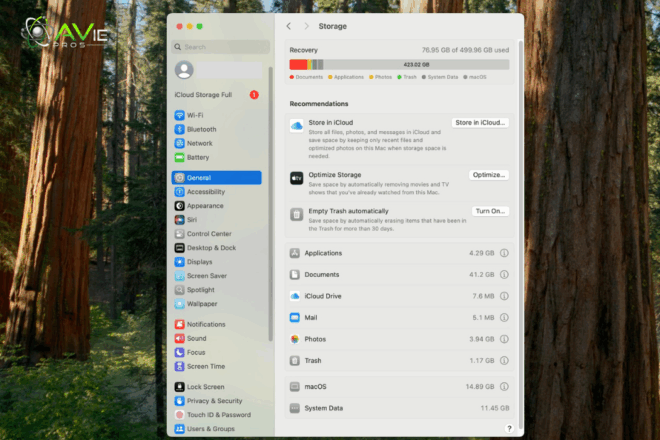
The M2 MacBook Air has a 24GB limit. Although that is still less than the 32GB of the M1 Pro versions, it is certainly an upgrade, and those who were worried that 16GB wasn’t enough are sure to be satisfied. Both the M1 and M2 MacBook Airs come with 256GB of storage by default, and they can be upgraded to 2TB for an additional $800.
M1 Vs M2 MacBook Air Battery Life
The MacBook Air M1 is difficult for Windows laptops with Intel or AMD processors to compete with. Before needing to be charged again, it can run on a full battery for 11 hours and 42 minutes. However, these figures fade in comparison to the 17-hour, 10-minute battery life of the MacBook Air M2. The Microsoft Surface Laptop 7th Edition, the longest-lasting Windows laptop we tested, lasted nearly 23 hours. The M2’s much bigger battery capacity helps with its longer battery life. Its called m1 vs m2 MacBook air battery life.
Compared to the M1’s 49.9-watt-hour lithium polymer battery, the M2’s 52.6-watt-hour battery is a significant improvement, and its durability is further increased by its reduced power usage. Additionally, the M2 charges more quickly because of its MagSafe charging connector. USB-C is the only way to charge the M1 model. Any USB-C charger will work, the M1 comes with a tiny power adaptor with a 30w USB-C connection that you may use to charge either laptop.
Still impressive that the MacBook Air M2 goes above and above with its included accessories. It includes a tiny power adapter with two USB-C ports that can charge two devices at once, as well as a MagSafe to USB-C connection. The MacBook Pro 13 M2 19 hours and two minutes and the MacBook Pro 16 M1 Max 22 hours and 32 minutes are your options if you require even more battery life than that.
| Features | M1 MacBook Air | M2 MacBook Air |
| Web Browsing Time | 15 hours and 31 minutes | 17 hours and 59 minutes |
| Video Time | 18 hours and 28 minutes | 21 hours and 9 minutes |
Storage Speed Performance
With 256GB of storage, the MacBook Air M2’s read and write speeds are sadly far slower than the MacBook Air M1’s because of the way Apple set up the drive. The MacBook Air M2’s SSD performed up to 50% slower than the MacBook Air M1’s SSD during our tests.
Uploading or accessing files, as well as downloading and installing files, will take longer due to the significant decrease in speed. The storage lag is not worth the processor gains if you move or refer to files often, like in video editing or gaming. To address this, you can upgrade to the $300 more expensive 512GB MacBook Air M2.
Cost and Configurations
Both versions include 8GB of RAM and 256GB of storage at base configuration, but as of this writing, the MacBook Air M2 costs $150 more. Any improvements you make to any model, come at the same price. The MacBook Air M2 can accommodate up to 24GB of RAM (Unified Memory), which is higher than the M1’s 16GB, even though both computers can be upgraded to 2TB of storage.
A 7-core GPU and an 8-core GPU are included with the Air M1 and Air M2, respectively, for graphics processing. An optional 10-core GPU is supported by the M2 if you desire more graphics power. A base model of either laptop will be enough for the majority of users, but if you want to prepare your laptop for the future.
You should think about purchasing at least 16GB of RAM and a 512GB storage drive. Your daily experience will be more impacted by the amount of memory and storage than by the processor you choose between the M1 and M2. At $699, the base MacBook Air M1 is a superb laptop (it’s even better at $649), and the base M2 model is typically available for $799 these days.
M1 vs M2 Macbook Air Features
The MacBook Air M1 laptop is a stunning device. Putting your MacBook in your bag wherever you go is a no-brainer because of its small, nearly weightless design and the MacBook Air M2 is even thinner. While they have somewhat different color schemes, both computers are gorgeous. A blue-black MacBook Air M1 or a gold MacBook Air M2 is not available. Additionally, there are a few minor variations in the trackpads and keyboard.
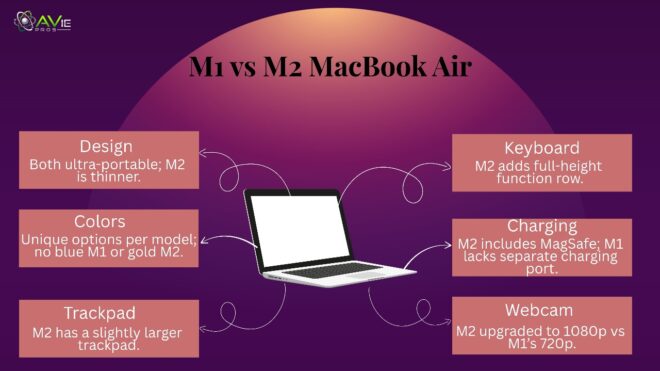
The trackpad on the MacBook Air M2 is slightly bigger than the already massive one on the MacBook Air M1. Additionally, the MacBook Air M2’s keyboard features a full-height function row instead of the half-height one found on the MacBook Air M1. The addition of a MagSafe charging port and a 1080p webcam are the two most significant feature changes for the MacBook Air M2.
One of the biggest complaints about the MacBook Air M1 is the absence of a separate charging port. It only includes a headphone jack and two Thunderbolt connections. The audio performance of the MacBook Air M1 is superior. Apple decided to integrate the grilles between the keyboard and display after removing them from the MacBook Air M2’s casing. The audio is muffled, which is why it sounds that way.
It is disappointing. The audio drivers for both MacBook Air versions are similar. Even though the M1 MacBook Air only has stereo speakers and the M2 MacBook Air has four, the M1 sounds clearer since it has more thoughtful speaker placement in addition to conventional speaker grilles.
Is the MacBook Air M1 or M2 Good?
The MacBook Air M1 is not far behind the MacBook Air M2, which is the more powerful notebook. The MacBook Air M2 is a better option if you can afford to pay $100 or more, depending on sales. It offers a brighter screen, a better keyboard and webcam, a separate charging connector, a longer battery life, and a little more performance power.
If you want to save a little cash, the MacBook Air M1 is a better option. You wouldn’t be making many sacrifices, and because it’s older, it’s more likely to stay on sale. The MacBook Air M1 has a bright, color-accurate 2K Retina display and a battery life of about 12 hours.
Additionally, its quicker storage speeds reduce the performance difference between the two laptops’ processors, and it sounds better than the MacBook Air M2. The changes made to the MacBook Air M2 feel more like creature benefits than necessary enhancements. Both laptops will never let you down.
The Final Verdict
Notable improvements include MagSafe charging, a more simplified appearance, a brighter display, and enhanced performance thanks to the M2 chip in the M2 MacBook Air. For people who want to future-proof their device, it’s a good choice, particularly if you perform graphic or light video editing duties.
The M2 is well worth the additional expense if you want to maintain it for many years to come. Still, the M1 MacBook Air continues to offer outstanding value, particularly for routine activities like office work, video consumption, and surfing. If it’s on sale or refurbished, it’s still a great option that offers almost the same real-world performance at a cheaper price.
FAQs
Is the MacBook air m1 good than m2?
An enhanced version of Apple’s M1 chip is the Apple Silicon M2 processor. Compared to the M1, it has cores that are marginally more potent and effective. The MacBook Air’s two processors each contain eight cores. They consist of four energy-efficient cores and four high-performance cores.
Is the MacBook air m2 good?
Yes, it’s better MacBook air and even in the comparison of both, it’s truly useful.
M2 is slower than M1, right?
According to my testing, the SSD in the MacBook Air M2 was up to 47% slower than the SSD in the MacBook Air M1. It means that it will take a lot longer to do operations like downloading, installing, uploading, or accessing data.
Does the MacBook Air M2 Make Sense?
With its enhanced screen, updated design, and MagSafe, the M2 MacBook Air looks fantastic. These improvements are appreciated. Paying a bit more is beneficial if you want to keep it for a long time.
Now, is M1 Air worth anything?
The MacBook Air M1 is still going to be a fantastic laptop. It offers an outstanding battery life, remarkable performance, and a classic style. Because of all of that, students, occasional users, and even some professionals find it to be an excellent option.






